Sunday, December 28, 2025
Friday, December 26, 2025
Electrical Signals
The signal alternates sinusoidolly between extremes +Xm ans –Xm . The quantity Xm is called amplitude or peak value.
Tuesday, June 10, 2025
Postman vs. SoapUI: Which API Testing Tool Should You Use? (2024 Comparison)
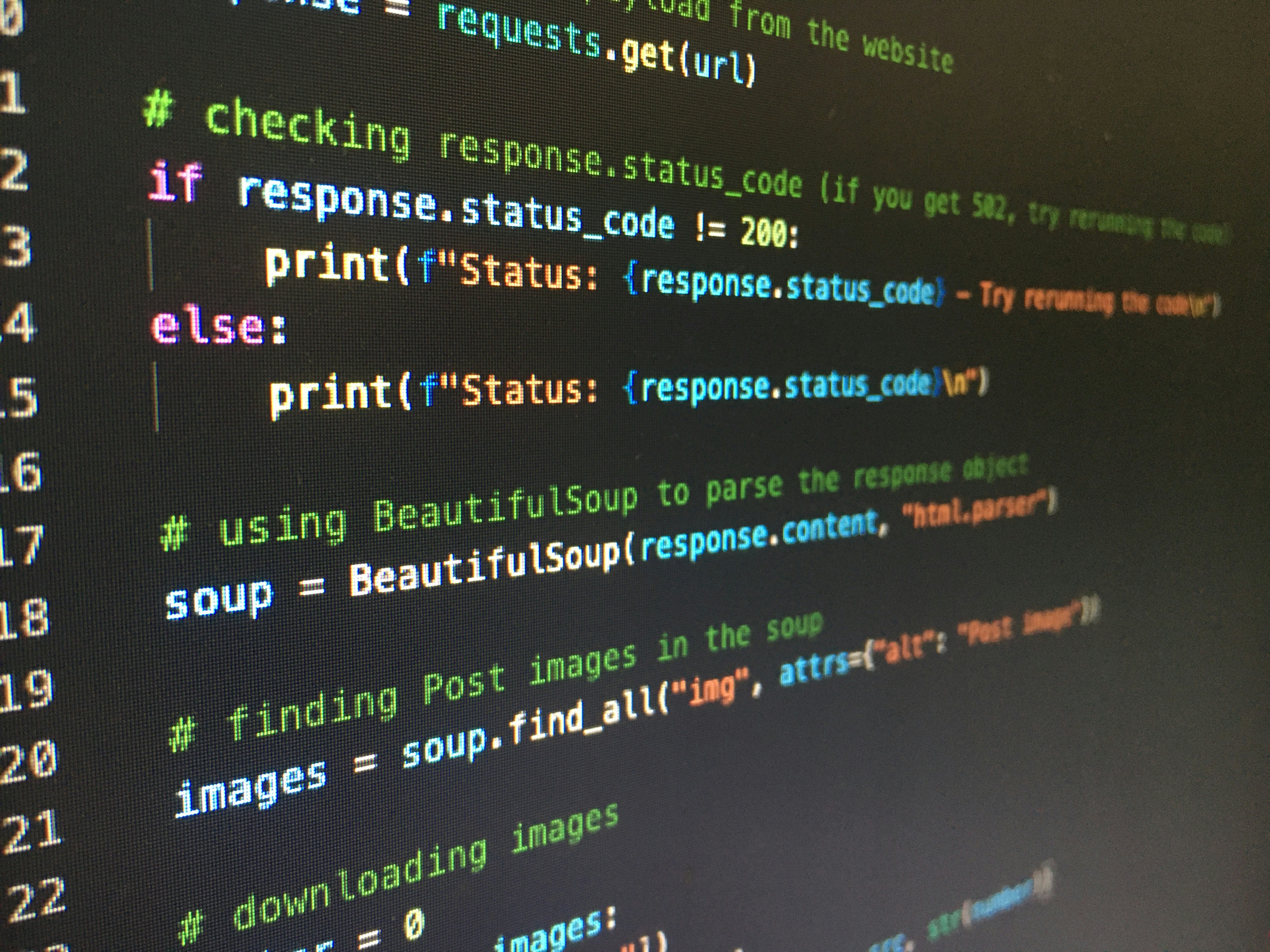
Image Credit: Unsplash
Introduction
Choosing the right API testing tool can significantly impact your development workflow. Two of the most popular options are Postman and SoapUI, but which one is better for your needs?
In this 2024 comparison, we’ll break down:
✅ Key features of Postman & SoapUI
✅ Pros and cons of each tool
✅ Use cases (REST, SOAP, automation, etc.)
✅ Pricing & alternatives
🔗 Related: The Ultimate Guide to API Testing
Postman vs. SoapUI: Quick Comparison Table
| Feature | Postman 🚀 | SoapUI 🛠️ |
|---|---|---|
| Best For | REST APIs, Manual Testing, Collaboration | SOAP APIs, Automated Testing, Enterprise |
| Ease of Use | Beginner-friendly UI | Steeper learning curve |
| Automation | Supports Newman & CI/CD | Built-in test automation |
| Pricing | Free plan + Paid tiers | Free (Open Source) & Pro version |
| Scripting | JavaScript (Tests & Pre-requests) | Groovy (More advanced) |
| Mocking | Built-in mock servers | Requires plugins |
| Performance Testing | Limited (Needs Postman Cloud) | Built-in load testing |
📌 Winner? Postman for REST APIs & teams | SoapUI for SOAP & advanced automation
Postman: The Best for REST API Testing?
✅ Pros
✔ User-friendly interface (Great for beginners)
✔ Powerful collaboration (Workspaces, team sync)
✔ API documentation (Auto-generates docs)
✔ Mock servers & monitoring (Built-in)
✔ Integrations (GitHub, Jenkins, Jira)
❌ Cons
✖ Limited SOAP support (Better for REST/GraphQL)
✖ Advanced automation requires CLI (Newman)
✖ Performance testing needs Postman Cloud
🔹 Best for: Developers, QA teams, startups, and agile workflows.
🔗 Learn more: Postman API Testing Tutorial
SoapUI: The Best for SOAP & Enterprise Testing?
✅ Pros
✔ Superior SOAP API testing (Built for XML/WSDL)
✔ Advanced test automation (Data-driven, CI/CD ready)
✔ Load testing included (No extra tools needed)
✔ Open-source version available (Free to use)
❌ Cons
✖ Complex UI (Steeper learning curve)
✖ Less intuitive for REST APIs
✖ Limited collaboration features
🔹 Best for: Enterprise teams, legacy SOAP systems, performance testers.
🔗 Learn more: SoapUI Automation Guide
Which One Should You Choose?
Pick Postman If You Need:
REST/GraphQL API testing
Team collaboration & API documentation
Quick manual testing & debugging
Easy CI/CD integration
Pick SoapUI If You Need:
SOAP/WSDL API testing
Advanced test automation (Groovy scripting)
Built-in performance & load testing
Enterprise-grade security testing
📌 Alternative: Karate (For BDD-style API testing)
Pricing Comparison
| Tool | Free Plan | Paid Plan (Starting Price) |
|---|---|---|
| Postman | Yes (Limited collections) | $12/user/month (Team plan) |
| SoapUI | Yes (Open Source) | $759/year (Pro version) |
💡 Tip: SoapUI Pro offers more advanced features for enterprises.
Final Verdict
| Category | Winner |
|---|---|
| REST API Testing | Postman |
| SOAP API Testing | SoapUI |
| Ease of Use | Postman |
| Automation | SoapUI |
| Collaboration | Postman |
🚀 Recommendation:
Startups/Dev Teams → Postman
Enterprise/Legacy Systems → SoapUI
FAQ
Q: Can Postman test SOAP APIs?
A: Yes, but SoapUI is better optimized for SOAP/WSDL.
Q: Is SoapUI free?
A: Yes, the open-source version is free, but Pro has more features.
Q: Which tool is better for automation?
A: SoapUI (built for automation) vs. Postman (requires Newman for CI/CD).
🔗 More: Top 10 API Testing Tools
Conclusion
Both Postman and SoapUI are powerful, but they serve different needs:
Postman = Best for REST APIs, collaboration, & quick testing
SoapUI = Best for SOAP APIs, automation, & enterprise testing
📢 Still unsure? Try both free versions!
Sunday, June 8, 2025
Why API Testing is Critical for DevOps Success
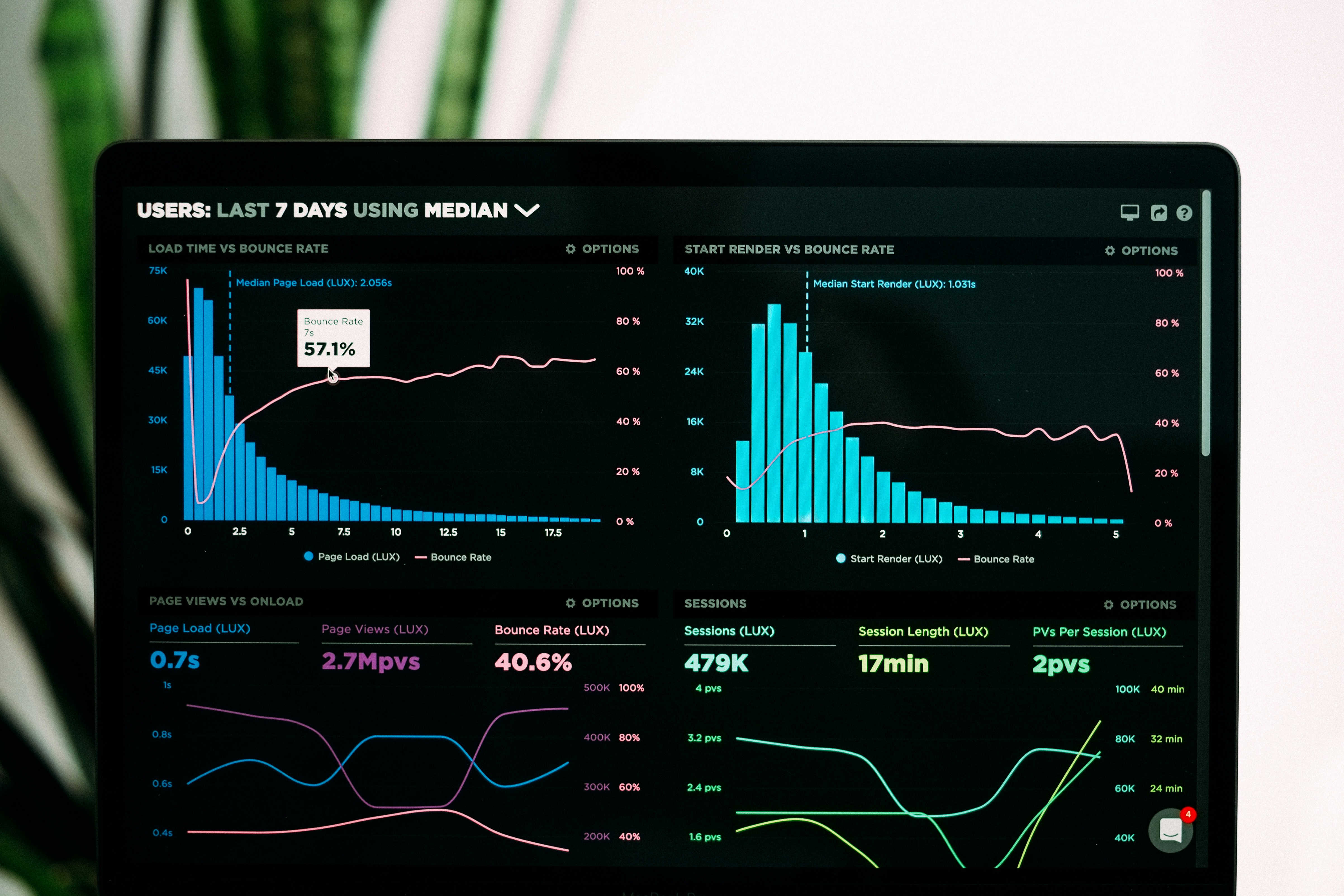
Image Credit: Unsplash
Introduction
In the fast-paced world of DevOps, speed and reliability are non-negotiable. As organizations adopt CI/CD pipelines, the need for automated, efficient, and reliable testing becomes paramount. This is where API testing shines—ensuring seamless integration, security, and performance before code reaches production.
🔗 Related: The Ultimate Guide to API Testing
The Role of API Testing in DevOps
APIs act as the connective tissue between microservices, cloud platforms, and third-party integrations. In DevOps, where continuous deployment is key, API testing helps:
✅ Catch bugs early – Test backend logic before UI development.
✅ Speed up releases – Faster than UI tests, enabling rapid iterations.
✅ Ensure stability – Prevent integration failures in production.
✅ Enhance security – Detect vulnerabilities like SQLi or broken authentication.
📌 Did you know? Companies using API test automation report 30% faster deployments.
4 Reasons API Testing is a DevOps Game-Changer
1. Shift-Left Testing: Fail Fast, Fix Faster
API tests run early in the development cycle, reducing late-stage defects.
Example: A Postman collection can validate APIs before frontend completion.
2. Enables True Continuous Testing
Automated API tests integrate seamlessly into CI/CD pipelines (Jenkins, GitHub Actions).
Tools like Rest-Assured and Karate run tests on every commit.
3. Improves System Reliability
APIs drive microservices architectures. Testing them ensures:
Correct data exchange (JSON/XML validation).
Proper error handling (404, 500 responses).
Load resilience (performance under traffic spikes).
4. Security & Compliance
DevOps demands secure APIs. Automated tests check for:
Authentication flaws (JWT, OAuth).
Injection attacks (SQLi, XSS).
Data leaks (improperly exposed endpoints).
🔗 Read more: API Security Best Practices
How to Integrate API Testing into DevOps?
| Step | Tool Example | Outcome |
|---|---|---|
| 1. Test Early | Postman, Swagger | Catch bugs in development |
| 2. Automate | Rest-Assured, Karate | CI/CD-ready tests |
| 3. Monitor | New Relic, Datadog | Track API performance |
| 4. Secure | OWASP ZAP, Burp Suite | Block vulnerabilities |

Image Credit: Pexels
Image Credit: Pexels
Real-World Impact: A DevOps Success Story
Company X reduced deployment failures by 40% after integrating automated API tests into their Jenkins pipeline. Key results:
Faster releases (from 2 weeks to 2 days).
Zero critical API outages in production.
Improved team collaboration (Dev + QA alignment).
📌 Case Study: How Netflix Uses API Testing for Zero-Downtime Deployments
Challenges & Solutions
| Challenge | Solution |
|---|---|
| Flaky Tests | Mock dependencies (WireMock) |
| Slow Execution | Parallel testing (Postman, JMeter) |
| Complex Auth | Token automation (OAuth2.0) |
Key Takeaways
✔ API testing accelerates DevOps by enabling early, automated checks.
✔ It prevents integration disasters in microservices environments.
✔ Security testing is non-optional in CI/CD pipelines.
✔ Tools like Postman, Rest-Assured, and Karate make it seamless.
🚀 Ready to supercharge your DevOps? Start with API Test Automation Guide!
FAQ
Q: Can API testing replace UI testing in DevOps?
A: No! Both are needed—API tests validate logic, UI tests ensure UX.
Q: Which tool is best for DevOps API testing?
A: Postman (manual) + Rest-Assured (automation) is a powerful combo.
Q: How often should API tests run?
A: On every commit in CI/CD for instant feedback.
🔗 More: Top 10 API Testing Tools for DevOps
Conclusion
API testing isn’t just a QA task—it’s a DevOps necessity. By embedding it into your pipeline, you achieve:
Faster releases
Fewer outages
Stronger security
📢 Need help implementing API testing? Book a free consultation!








