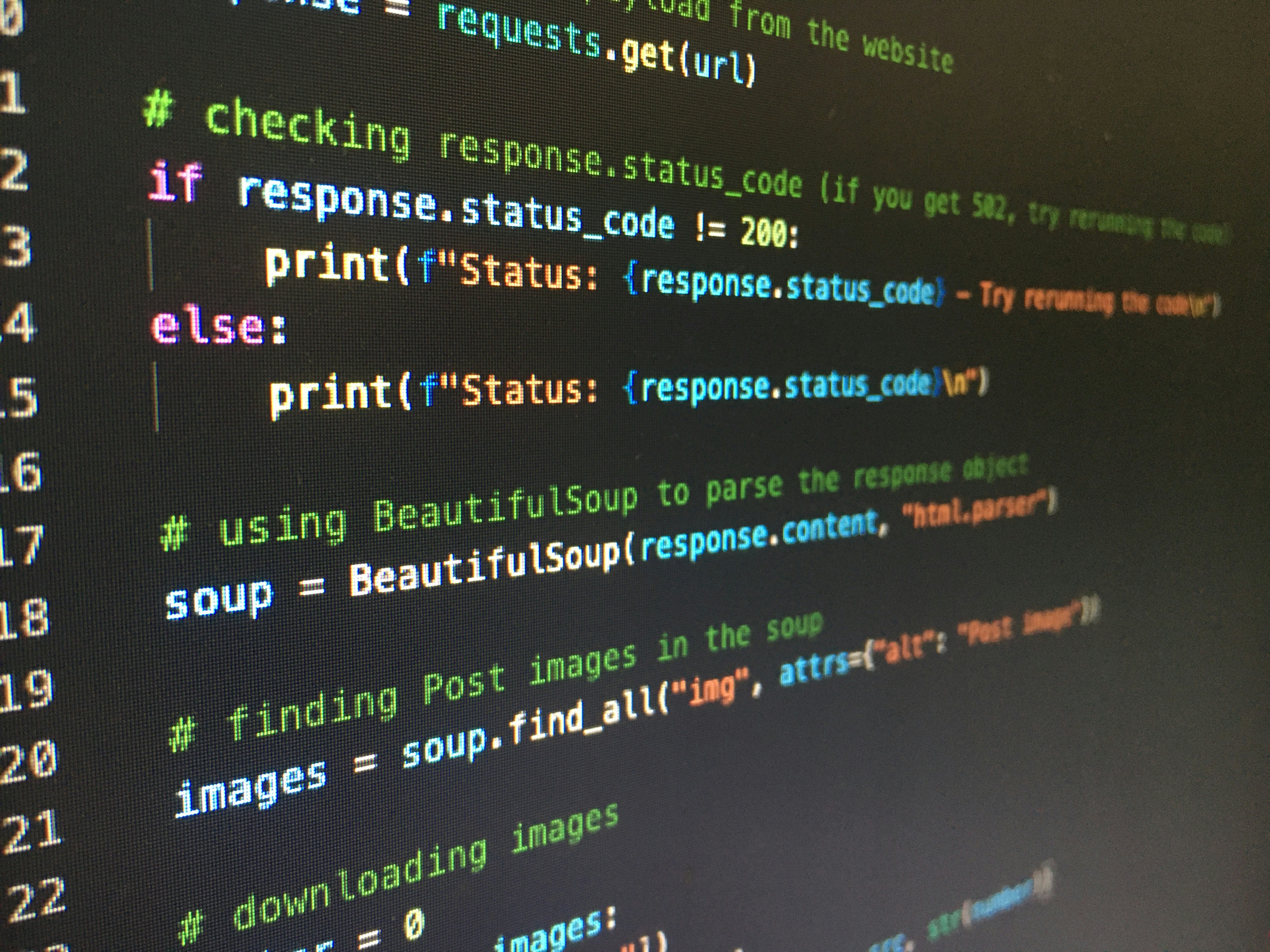
Image Credit: Unsplash
Introduction
Choosing the right API testing tool can significantly impact your development workflow. Two of the most popular options are Postman and SoapUI, but which one is better for your needs?
In this 2024 comparison, we’ll break down:
✅ Key features of Postman & SoapUI
✅ Pros and cons of each tool
✅ Use cases (REST, SOAP, automation, etc.)
✅ Pricing & alternatives
🔗 Related: The Ultimate Guide to API Testing
Postman vs. SoapUI: Quick Comparison Table
| Feature | Postman 🚀 | SoapUI 🛠️ |
|---|---|---|
| Best For | REST APIs, Manual Testing, Collaboration | SOAP APIs, Automated Testing, Enterprise |
| Ease of Use | Beginner-friendly UI | Steeper learning curve |
| Automation | Supports Newman & CI/CD | Built-in test automation |
| Pricing | Free plan + Paid tiers | Free (Open Source) & Pro version |
| Scripting | JavaScript (Tests & Pre-requests) | Groovy (More advanced) |
| Mocking | Built-in mock servers | Requires plugins |
| Performance Testing | Limited (Needs Postman Cloud) | Built-in load testing |
📌 Winner? Postman for REST APIs & teams | SoapUI for SOAP & advanced automation
Postman: The Best for REST API Testing?
✅ Pros
✔ User-friendly interface (Great for beginners)
✔ Powerful collaboration (Workspaces, team sync)
✔ API documentation (Auto-generates docs)
✔ Mock servers & monitoring (Built-in)
✔ Integrations (GitHub, Jenkins, Jira)
❌ Cons
✖ Limited SOAP support (Better for REST/GraphQL)
✖ Advanced automation requires CLI (Newman)
✖ Performance testing needs Postman Cloud
🔹 Best for: Developers, QA teams, startups, and agile workflows.
🔗 Learn more: Postman API Testing Tutorial
SoapUI: The Best for SOAP & Enterprise Testing?
✅ Pros
✔ Superior SOAP API testing (Built for XML/WSDL)
✔ Advanced test automation (Data-driven, CI/CD ready)
✔ Load testing included (No extra tools needed)
✔ Open-source version available (Free to use)
❌ Cons
✖ Complex UI (Steeper learning curve)
✖ Less intuitive for REST APIs
✖ Limited collaboration features
🔹 Best for: Enterprise teams, legacy SOAP systems, performance testers.
🔗 Learn more: SoapUI Automation Guide
Which One Should You Choose?
Pick Postman If You Need:
REST/GraphQL API testing
Team collaboration & API documentation
Quick manual testing & debugging
Easy CI/CD integration
Pick SoapUI If You Need:
SOAP/WSDL API testing
Advanced test automation (Groovy scripting)
Built-in performance & load testing
Enterprise-grade security testing
📌 Alternative: Karate (For BDD-style API testing)
Pricing Comparison
| Tool | Free Plan | Paid Plan (Starting Price) |
|---|---|---|
| Postman | Yes (Limited collections) | $12/user/month (Team plan) |
| SoapUI | Yes (Open Source) | $759/year (Pro version) |
💡 Tip: SoapUI Pro offers more advanced features for enterprises.
Final Verdict
| Category | Winner |
|---|---|
| REST API Testing | Postman |
| SOAP API Testing | SoapUI |
| Ease of Use | Postman |
| Automation | SoapUI |
| Collaboration | Postman |
🚀 Recommendation:
Startups/Dev Teams → Postman
Enterprise/Legacy Systems → SoapUI
FAQ
Q: Can Postman test SOAP APIs?
A: Yes, but SoapUI is better optimized for SOAP/WSDL.
Q: Is SoapUI free?
A: Yes, the open-source version is free, but Pro has more features.
Q: Which tool is better for automation?
A: SoapUI (built for automation) vs. Postman (requires Newman for CI/CD).
🔗 More: Top 10 API Testing Tools
Conclusion
Both Postman and SoapUI are powerful, but they serve different needs:
Postman = Best for REST APIs, collaboration, & quick testing
SoapUI = Best for SOAP APIs, automation, & enterprise testing
📢 Still unsure? Try both free versions!

No comments:
Post a Comment